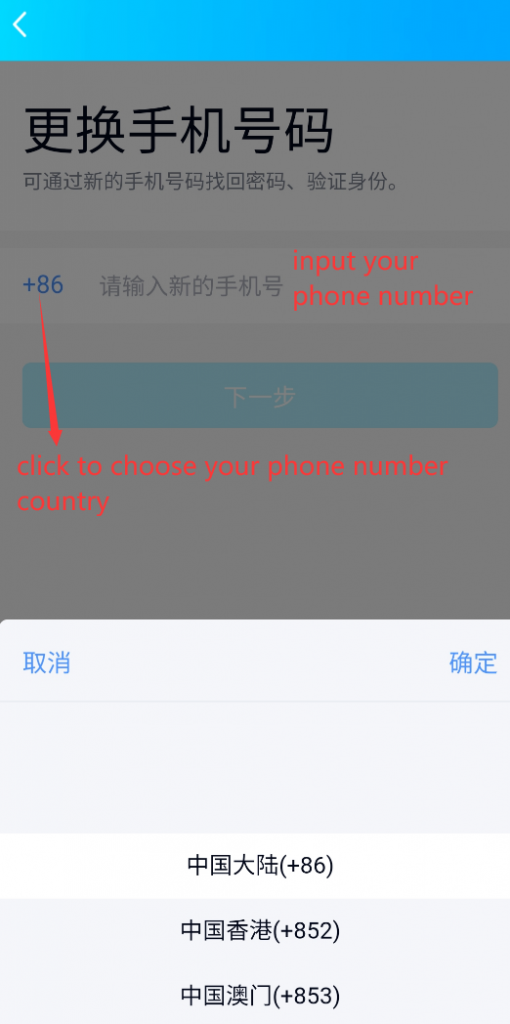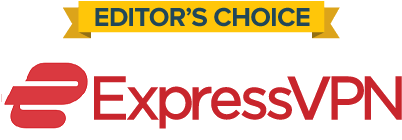For overseas gamers (For security do not use chinese IP to play QQ games), it is increasingly difficult to obtain a verified tencent QQ account. One QQ account can play many Tencent games . When you get a QQ account, you want the account to be more secure. At this time, it is necessary to change the phone number bound to QQ to your own. At the same time, after changing the QQ phone number to your own, you can easily receive SMS verification codes.
First, you need to install QQ app on your phone and login QQ app with your QQ account. you can add our skype obtgame if you can't login QQ app (account must be bought from us).
- step1. Click on the avatar in the upper left corner of the app to open the settings page
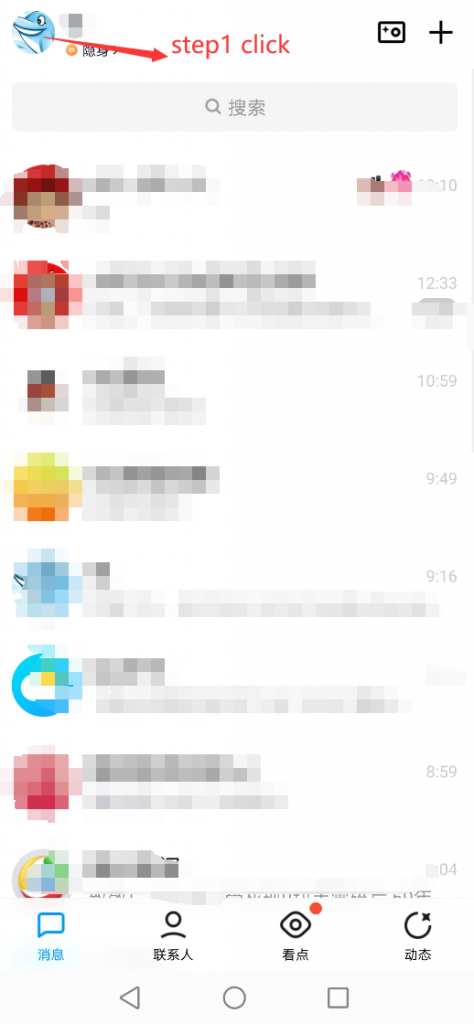
- step2. Click the settings menu in the lower left corner, as shown below

- step3. click phone number item

- step4. click "更改" button to change phone number

- step5. Select the phone number option to verify identity
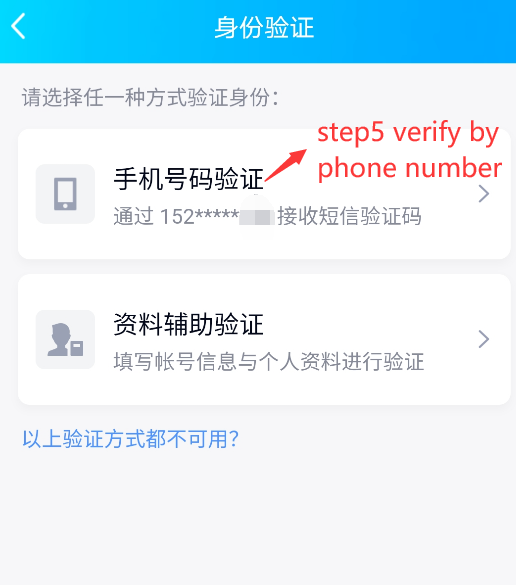
- step6. Input the current phone number sms verification code. ask us for sms code if your QQ account was bought from us (only for security account)

- step7. Choose your own phone number country(for example, USA is +1) and input your phone number, then click the blue button “下一步” to finish