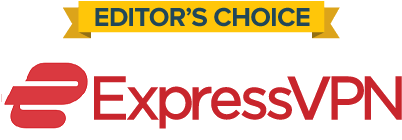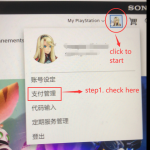
As many oversea gamers want to play the games under china Playstation, but they don't know how to top up for china PSN account eWallet.
First of all, you need a Mainland China PSN Account, you can try to create account by yourself or ask us to create it.
If you already have a China PSN account, visit https://www.playstation.com/zh-hans-cn/ to login your China PSN account, please login on PC.
After logged your China PSN account on PC, then start to top up
- Step1. click "支付管理" menu
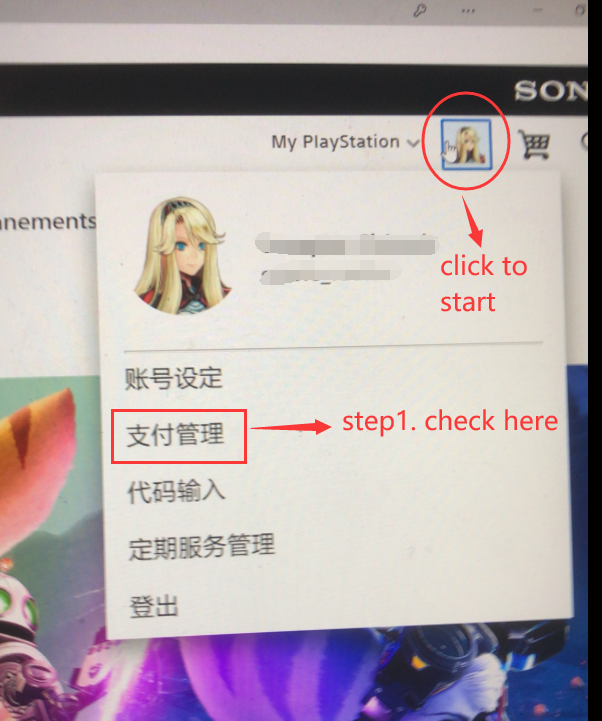
- step2. click "充值" button
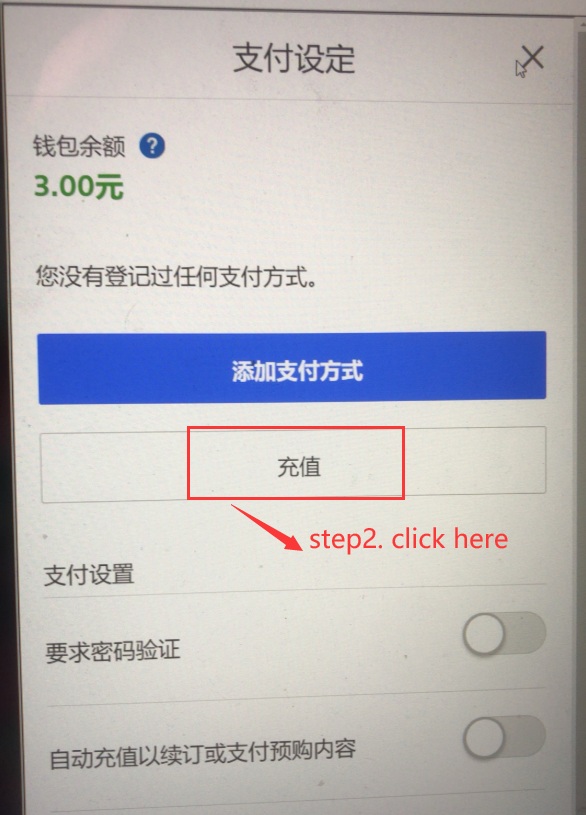
- step3. Choose "CUP" payment method
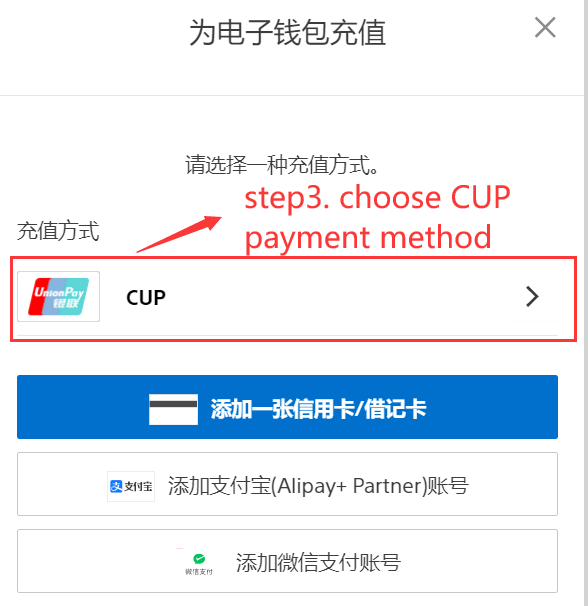
- step4. Choose top up amount option, then click "继续" button to next page

- step5. Give us payment URL of pop up window then we will pay for it. the URL similar as below (there is a sign argument in the URL, press "Esc" key quickly to catch when the URL show)
https://cashiermd.95516.com/b2c/api/unifiedOrder.action?tn=812933065292214165908&sign=49f98c02ba20d8e49c3c625593a097ec70e937e7b19f39186fc2d26f65040916Buy top up service here https://www.obtgame.com/playstation-network-china-account-game-in-cn-store.html After bought top up service, please add our skype obtgame for your order.