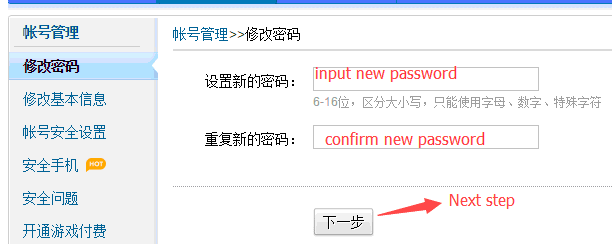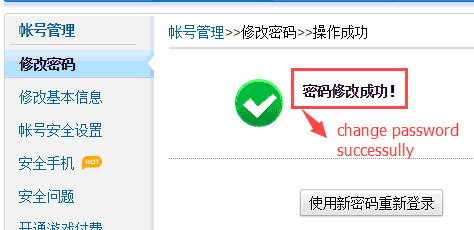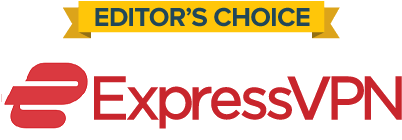For security the gamer should change email password after get game accounts, and many game account's email are 163.com. 163 email's language is chinese (you also can use google translate), it maybe hard to understand chinese, so this post may help you.
- step 1. login email here https://reg.163.com/setinfo/ChangePwd_1.jsp input email account and password, Hold the slider and drag to complete the top puzzle, then click blue login button.

- step 2. then system will show message "Account security level is low, Suggest you bind the phone", click left button continue to login.

- step 3. After login, system will pop up a window say "You have not set security settings, account have risk. Please set account security settings first!", click left button to set security questions.
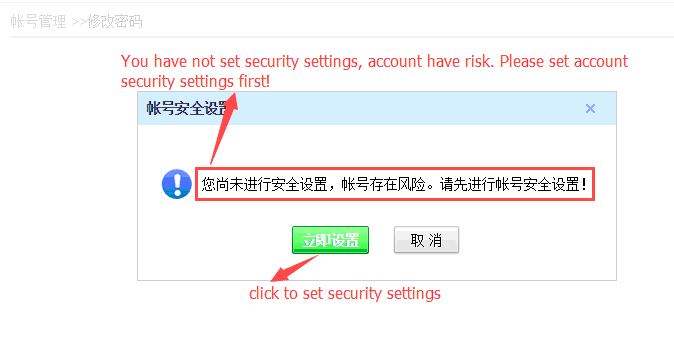
- step 4. then set security questions, you should select three questions and input answers
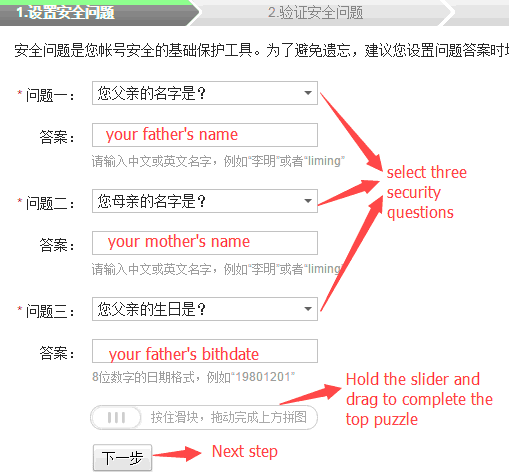
- step 5. confirm your security questions answer, if security questions mismatch you should re-correct the security questions answer.
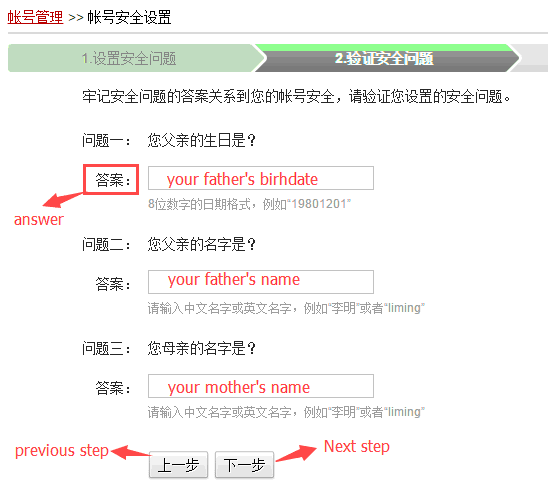
- step 6. then system will let you bind phone number, you can choose to bind your own phone number or ignore it, if necessary please click "Overseas mobile phone number".
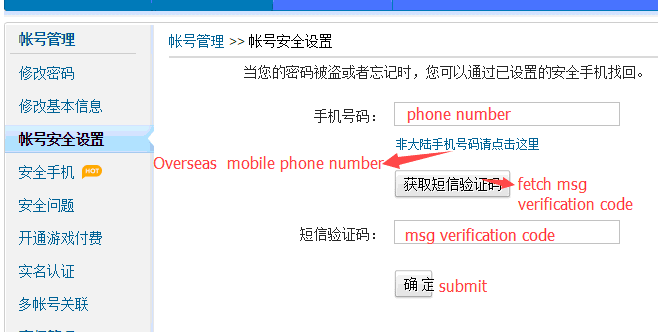
- step 7. then change email password here https://reg.163.com/setinfo/ChangePwd_1.jsp inut security questions answer and go to change email password.
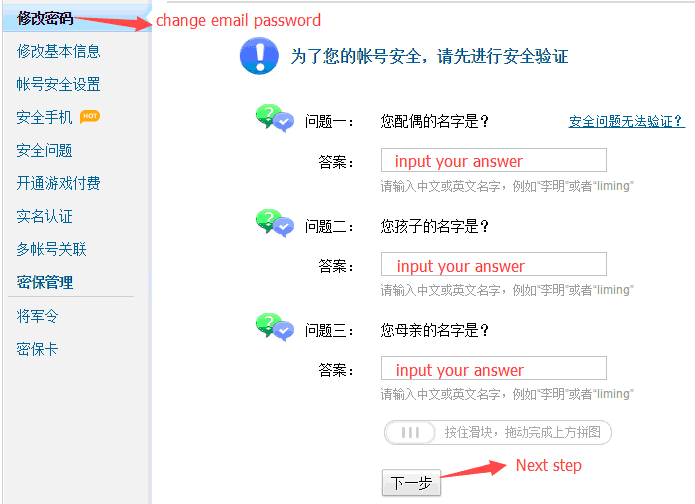
- step 8. input new password two times.